PCB stands for printed circuit board. A keyboard PCB is something that sends a signal to your computer that you are pressing a certain key. There are different kinds of PCBs available for purchase. A PCB is pretty much the brains of the whole operation, so make sure you get one that you like.
When choosing a PCB, which type should you consider first? Do you want a through-hole design? A solder design? Or a hot-swappable one?

60% Keyboard PCB
Through-hole PCBs do not have many of the components needed for soldering work. For example, you have to solder diodes, resistors, fuses, reset buttons, LEDs, microcontrollers, and USB ports to make a functioning PCB.
As a rule, through-hole PCBs are not recommended for beginners because they require a lot of effort. Also, they can be frustrating if something doesn't work and you don't know why.
However, if you want to show off your impressive soldering skills or want to make something different, through-hole fabrication is a good weekend project.

65% Keyboard PCB
A solderable PCB is probably the one you'll see most often. This type of PCB only requires you to solder on the switch.
This PCB is recommended for builders of all skill levels. Standard PCBs allow you to have more flexibility in layout and keying.
For example, some standard PCBs allow you to choose between ISO and ANSI, split backspace, split spacebar, and split shift. At the same time, there are many different bottom row layouts for you to choose from.

75% Keyboard PCB
Hot-swappable PCBs already have hot-swappable sockets soldered on them.
This type of PCB is best for beginners because it does not require soldering at all unless a socket is pulled out.
With these PCBs, all you need to do is install the stabilizer and push in each individual switch. After that, it will work well.
No soldering is required.

95% Keyboard PCB
The small holes in the keyboard PCB are specifically designed to accommodate these little plastic legs on the PCB mounting switches. They are there to provide support so that you can place this switch directly on the board and put a keycap on it and use it without wobbling. Since there are differences in how the switches are actually mounted on the keypad, you must always check if your PCB supports PCB-mounted or board-mounted switches.
If you happen to get a switch with a completely flat bottom, as shown below, don't worry - these are just a different style of switch, called "optical" switches. These do not apply to the PCBs that make up most mechanical keyboard scenarios.
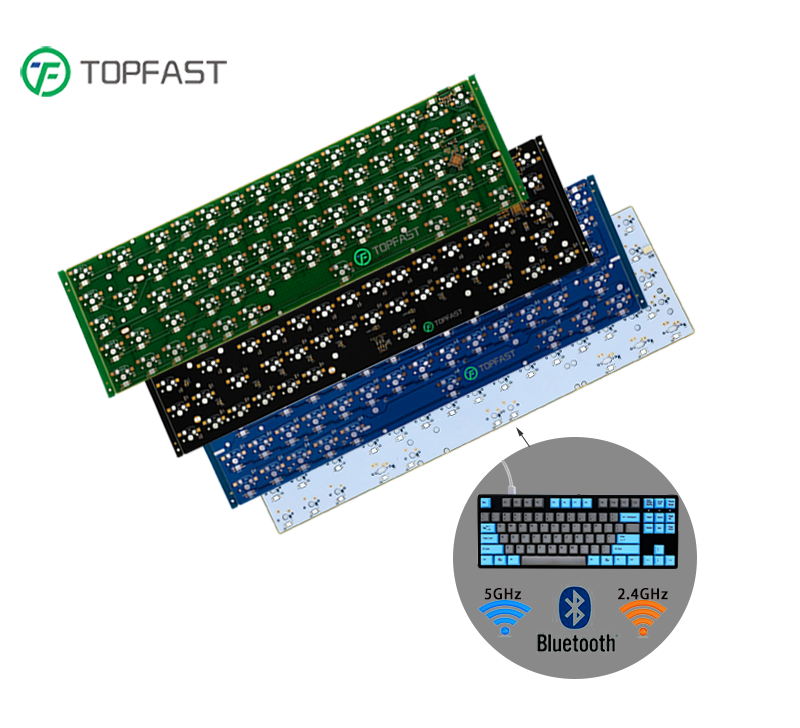
100% Keyboard PCB
In conclusion, once you receive the PCB in the mail, you should test it immediately. Also, you want to make sure you finish testing before you start building the keyboard. If you do forget to test it, then be sure to test it before soldering the switches. This way, if any problems arise, you will at least save time.
This is also a very simple process that can be done very quickly with very little or no equipment at all.
I hope this guide has been helpful to you and good luck building your first mechanical keyboard!
Contact TOPFAST to get the quote!
Address of Plant
PCB Factory:
A1 Building, B Zone, Ditang Industrial Zone, Ditang Road, Shajing Street, Bao'an District, Shenzhen, China
PCBA Factory:
Room 805, Room 806, Room 809, No. 96, Chuangqiang Road, Ningxi Street, Zengcheng District, Guangzhou City, Guangdong Province, P.R. China
Office Address:
Room 805, Room 806, Room 809, No. 96, Chuangqiang Road, Ningxi Street, Zengcheng District, Guangzhou City, Guangdong Province, P.R. China